呵呵,不解释……
使用方法:
|
1 |
wget http://soft.yzs.me/pptpd.sh;sh pptpd.sh |
执行后会自动列出你服务器的网卡的IP,挑一个外网的:
|
1 2 3 4 5 6 7 8 9 10 11 12 13 14 15 16 17 18 19 20 21 22 23 24 25 26 27 28 29 30 31 32 33 34 35 36 37 38 39 40 41 42 43 44 |
=========================== Which IP is your server IP: IP:42.51.133.125 #这里输入你服务器的外网的IP地址 =========================== Server IP:42.51.133.125 =========================== =========================== eth0 Link encap:Ethernet HWaddr 00:16:3e:4e:25:11 inet addr:42.51.133.125 Bcast:42.51.133.255 Mask:255.255.255.0 inet6 addr: fe80::216:3eff:fe4e:2511/64 Scope:Link UP BROADCAST RUNNING MULTICAST MTU:1500 Metric:1 RX packets:1285668 errors:0 dropped:6798 overruns:0 frame:0 TX packets:133636 errors:0 dropped:0 overruns:0 carrier:0 collisions:0 txqueuelen:1000 RX bytes:229411554 (229.4 MB) TX bytes:12212001 (12.2 MB) Interrupt:32 lo Link encap:Local Loopback inet addr:127.0.0.1 Mask:255.0.0.0 inet6 addr: ::1/128 Scope:Host UP LOOPBACK RUNNING MTU:16436 Metric:1 RX packets:8 errors:0 dropped:0 overruns:0 frame:0 TX packets:8 errors:0 dropped:0 overruns:0 carrier:0 collisions:0 txqueuelen:0 RX bytes:702 (702.0 B) TX bytes:702 (702.0 B) Please input the netdriver of your server: Net Driver:eth0 #这里输入你刚刚输入的那个IP地址属于哪个网卡(上面已经列出来了) =========================== Net Driver:eth0 =========================== Please input the username of PPTP: Username:vpn #这里输入连接的用户名 =========================== PPTP Username:vpn =========================== Please input the password of PPTP: Password:vpn #这里输入连接的密码 =========================== PPTP Password:vpn =========================== Press any key to continue. #按任意键继续 此处省略几万字…… |
这是添加连接的账号和密码的Shell Script:
|
1 |
wget http://soft.yzs.me/pptpd-adduser.sh |
添加账号,就执行:
|
1 |
sh pptpd-adduser.sh |
输入账号密码即可……
Good luck……
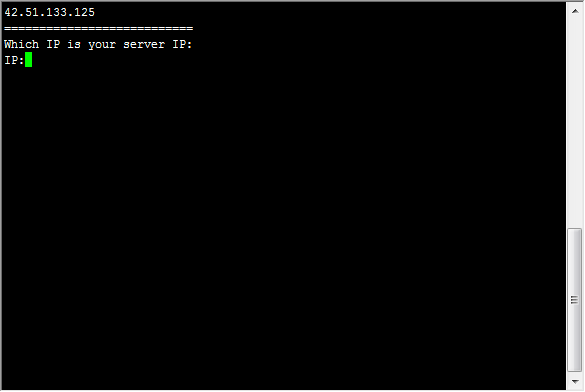
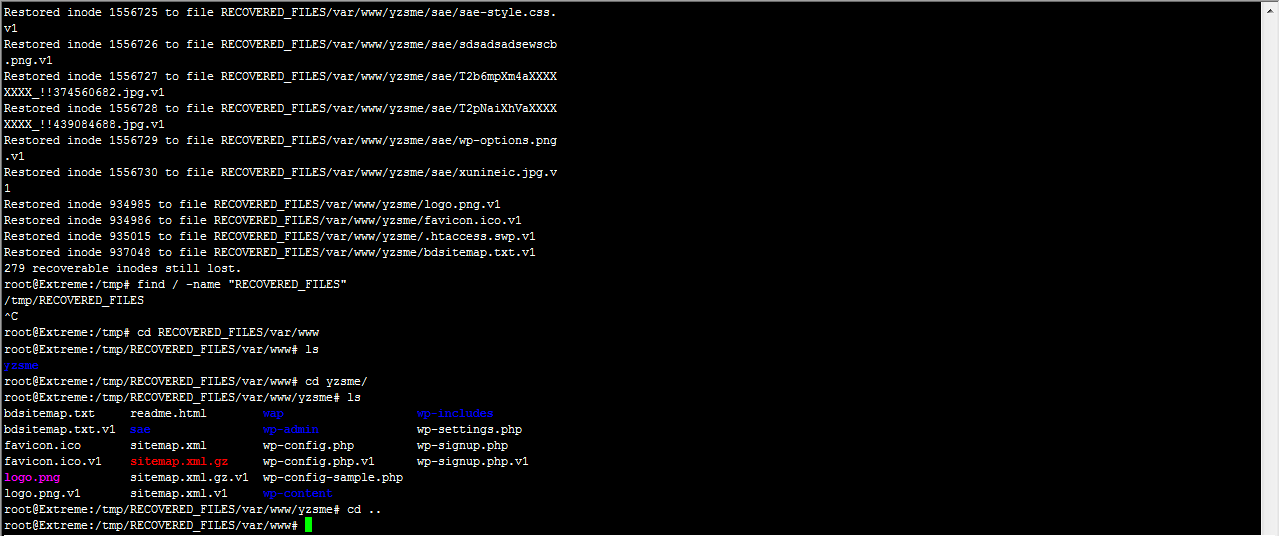
Comments are closed.